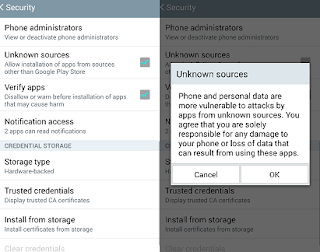New App - Cryptography Tool Using AES256/CBC/PKCS5
Secure your secret text with AES-256 encryption with this Zero Permission App.
Typical use cases: posting secret notes in social media, posting your personal notes in online journal, sharing secrets with someone else online, verify backup of data from Secret Notes AES-256.
This app encrypt your text in any language using the so far unbroken AES-256 scheme. The encryption used for securing your notes is AES-256, refer to https://en.wikipedia.org/wiki/Advanced_Encryption_Standard, one of the strongest encryption scheme. Every text you type into this app are encrypted with your encryption key or password. The key or password is not stored in any form in your phone or anywhere else.
We have started Zero Permission App (ZPA) initiative on our website, an initiative to provide peace of mind to users by aiming to have no (ZERO) required permission in Android, but still providing innovative and effective features.
IMPORTANT 1: There is no way to retrieve the password if you cannot remember your password. Your password is not stored anywhere and by anyone. We will only be able to help you recover your encrypted text if we have figured out a way to break AES-256, and we have NOT yet done so.
IMPORTANT 2: We will only support this app downloaded direct from Google Play. There are risks that the encryption may be weakened, malware infection, tracking logic added if you download the app from elsewhere.
IMPORTANT 3: Please use a more complex and hard to guess password to protect your notes. Yes, your birthday or phone number is easy to guess.
Features:
➤ No ADS and No root required
➤ Simple to use, no manual required
➤ Supports Smartphones, Tablets
➤ Supports Android KitKat, Lollipop, Marshmallow, Nougat
➤ Good resource management
➤ No frills, run with minimum RAM and CPU
➤ No unnecessary function in the app (to enhance security)
➤ No Android Permission required, zero, none, period
➤ Safe and Privacy focused, no servers and DOES NOT connect to the Internet
➤ Only your password (and pray you must not forget) can unlock your secret text
➤ Check the permission required by other similar apps and you will agree that this is the BEST app for securing your text in comparison
Get it here on Google Play Store.
Have fun and God Bless.