Epic may create a new trend by bypassing Google Play Store
Epic Games CEO cites ‘economic efficiency’ of bypassing Google Play Store’s 30 percent cut.
After Pokemon, there is now Fortnite.
Apparently, to save on the 30 percent cut from Google, Epic Games will release this global phenomenon game direct from its official Fortnite website. The popularity of its game give Epic the power to decide the platform to launch its Android version and Android users will do whatever it takes to play from their Android devices.
Android users who are interested in Fortnite will have to enable a setting in their phones to allow for sideloading. Sideloading is the common term for installing Android applications without downloading directly from the Google Play Store. To enable this function, go into the system settings and scroll down to Security. Inside this menu, you’ll see the Unknown sources option. Check the box, press OK, and you’re good to sideload any app.
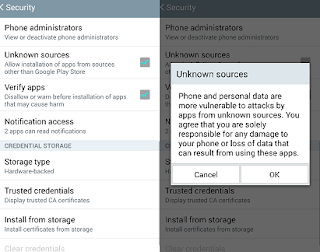 |
| How to Enable Sideloading in Android |
As mentioned in a previous post, there is an established security ecosystem for Android based phones. How many users will leave their devices in this new setting? There are many malicious Android Apps (apk files) in the open and once a user accidentally click on links containing these apps, his device will be compromised.
This decision by Epic is not welcomed by security conscious people. Asking users to downgrade the security posture of their devices is not a good business idea. Indie developers or fledgling developers like us can only watch how this story will unfold. To distribute our apps and bypass Google similar to Epic is not a viable move.
We would like to remind users who sideload Fortnite into their Android devices, to disable the setting after the game is downloaded.
No comments:
Post a Comment